Factors That Affect Pulse Oximeter Readings | CMI Health

The development of pulse oximetry technology was a fundamental advancement that helped evolve the medical industry into what it is today. For the first time, we could accurately interpret an individual’s oxygen saturation and further assist them in treating their respiratory ailments. Over the decades, many patients have even used these sensors in their own homes. But even the most accurate pieces of equipment can be influenced by certain environmental and physiological conditions, and the pulse oximeter is no exception. These are some of the factors that affect pulse oximeter readings and how you can mitigate them when taking measurements in your home.
Brightness of Light
When taking your oxygen readings, the pulse oximeter probe is clipped to your finger and begins emitting a low infrared light. This light penetrates the skin and counts the number of oxygenated blood cells flowing through your veins (Page, 2017). However, bright ambient lighting in your immediate environment can dilute the infrared rays and make it more likely for the sensor to give an incorrect reading. Therefore, it’s recommended that you avoid taking your SpO2 levels near highly saturated lighting sources.
Probe Placement
How you position the probe before testing can also affect the accuracy of your pulse oximeter readings. Depending on the type of handheld pulse oximeter sensor you use, it will need to be securely fixed to either your finger, toe, or ear for the most optimal use. Wearing it too loosely or placing it on a body part it isn’t designed for can keep the light from transmitting properly, which can also result in an incorrect measurement.
Visit our blog post on Finger Tip Probe Placement for more detailed information.
Pressure on the Wrist
Another thing to keep in mind is how much pressure you’re putting on the wrist while taking your readings. For the device to accurately count the number of oxygenized blood cells, you must have unrestricted blood flow through that area. As such, you should never wear a pressure cuff or other accessories on the same arm you take your reading from.
Nerve-Blocking Medications
Certain types of medication can cause your device to read incorrectly as well. This is especially the case if you’re taking nerve-blocking or blood-thinning medications. These substances, while great for specific ailments, can also have side effects that impact a person’s blood flow. When this flow is lower than average, your oximeter readings will appear abnormal.
Increased Movement
Increased amounts of movement during the testing period can also speed up your blood flow and make it harder to find an accurate measurement. For this reason, it’s recommended that you sit in a resting position when taking your readings and avoid moving around while the device is running.
Artificial Nail Accessories
The accessories you wear on your fingers can be an additional factor that affects pulse oximeter readings—namely, fake fingernails or thick nail polish. These materials can reflect light back into the sensor while the device is still running, which stops it from fully penetrating the finger. As such, you must remove these products for your sensor to work properly.
Other Health Conditions
Ultimately, you may simply receive inaccurate readings due to your health. As previously mentioned, anything causing insufficient blood flow to the extremities can prevent the device from measuring correctly. This means that conditions such as anemia and poor peripheral perfusion, whether from the cold or hypotension, can all impact how the sensor detects your blood cells (DeMeulenaere, 2007).
Visit our blog post on Normal Pulse Oximeter Readings if you're interested in a more in-depth breakdown.
Interested in purchasing your own handheld pulse oximeter? View our collection of easy to use, clinical grade monitoring devices here.




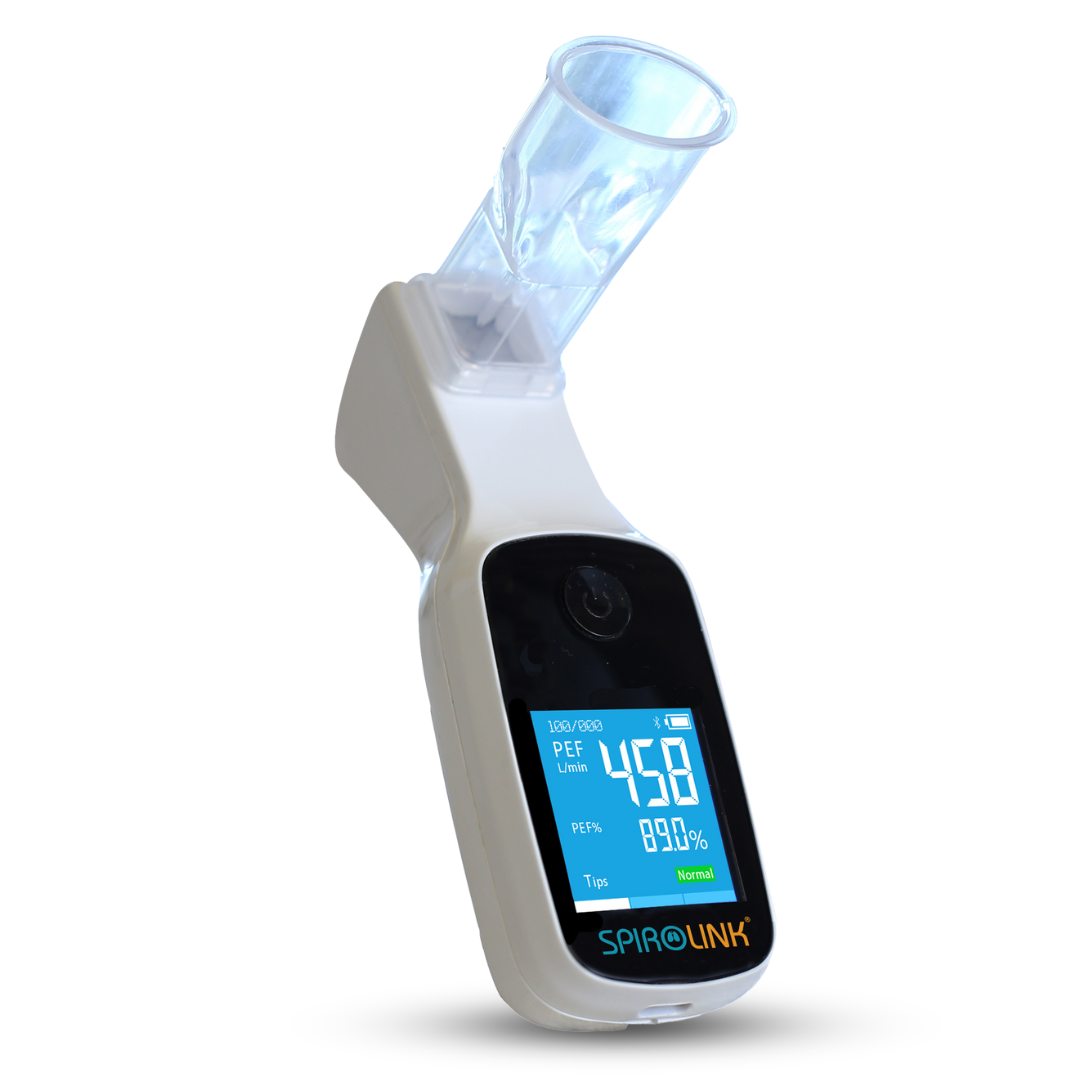





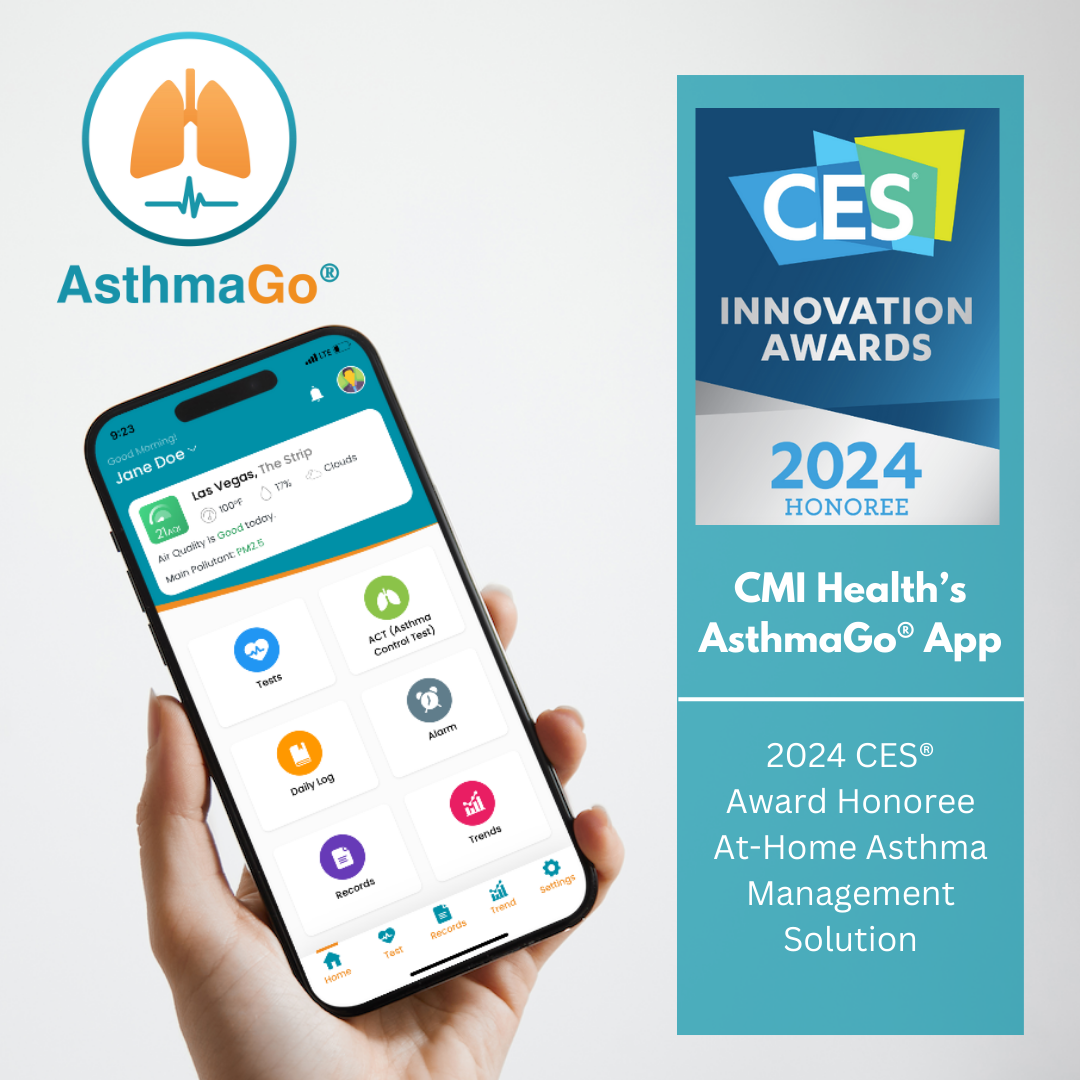




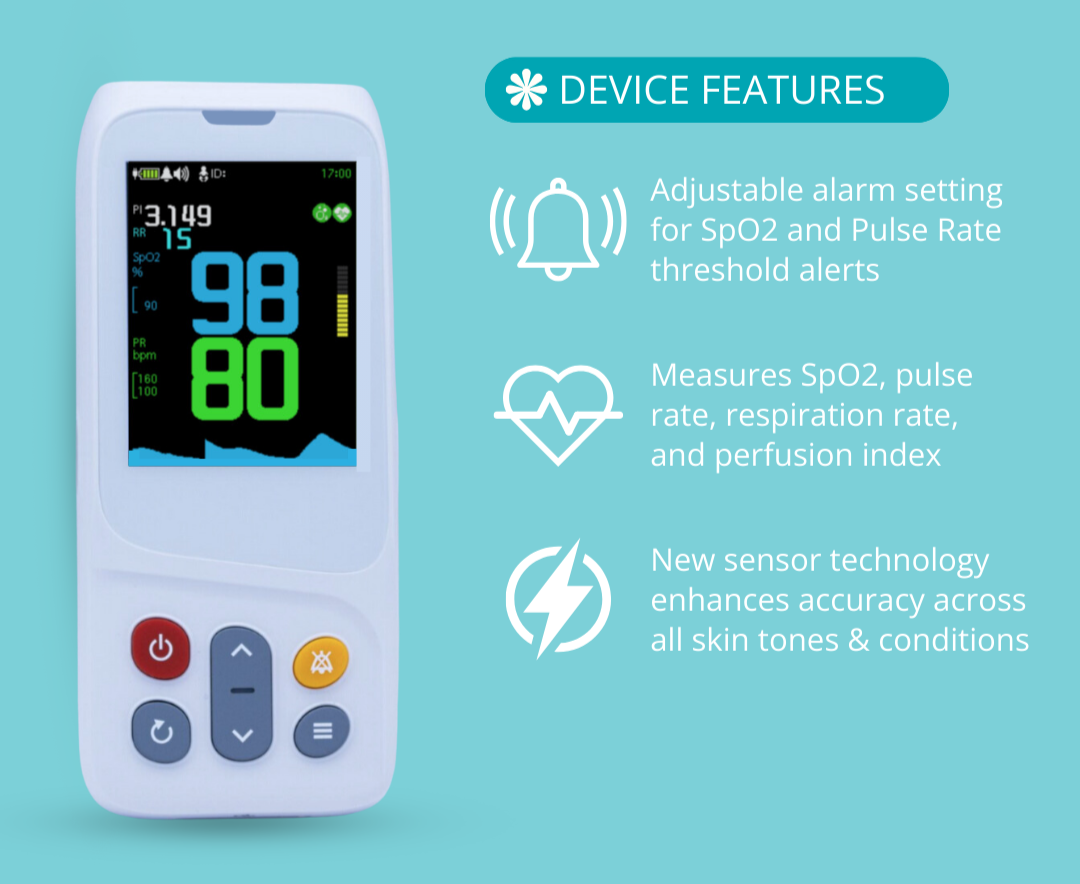

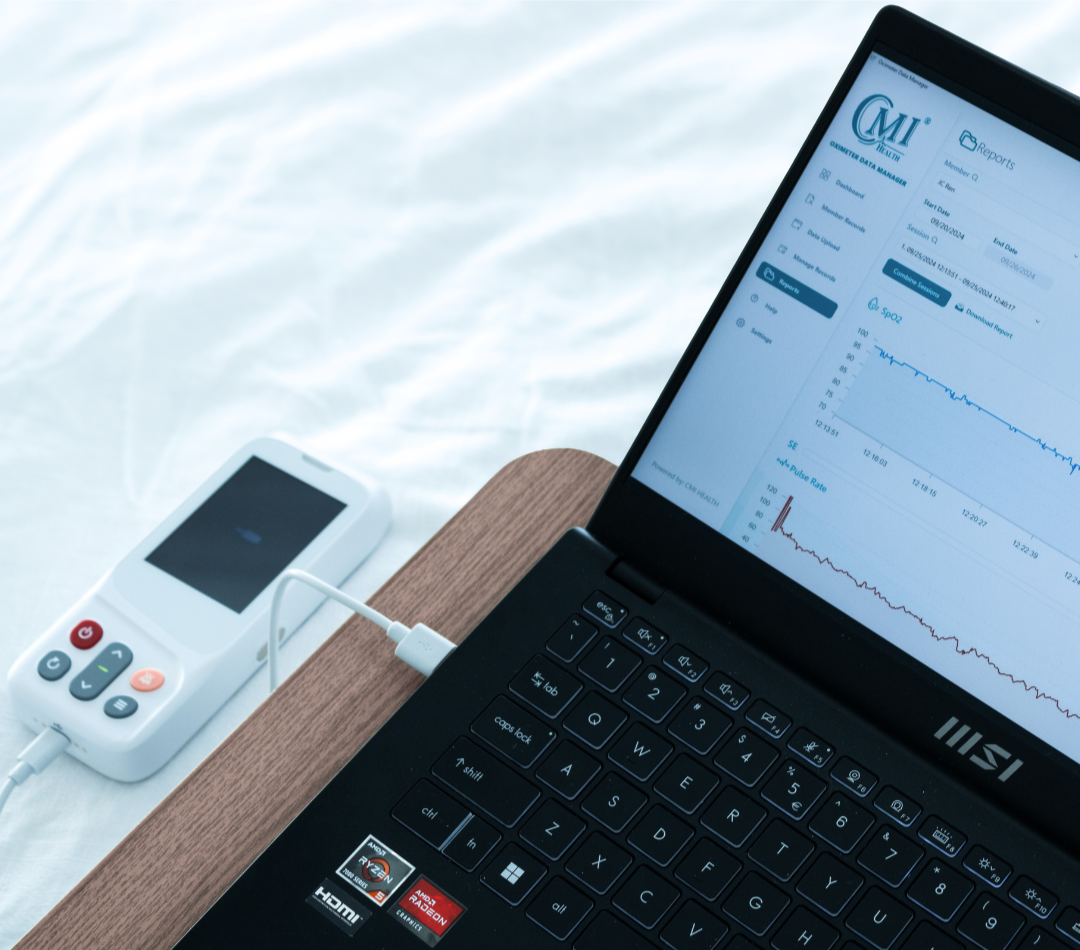

















Leave a comment